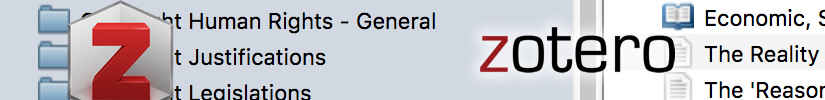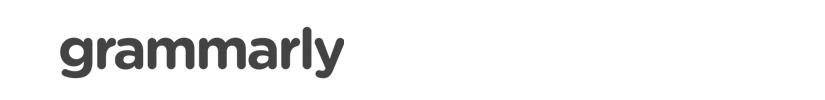I thought I’ll write a post about the tools that I use for doing my PhD. My PhD is a library research that does not require me to do interviews or collect data, which makes it quite straightforward, but still when you work on creating a document that is hundreds of pages long based on hundreds of articles you need to have a set of digital tools to process and organise all your content. Here are the tools that I have found to be most useful:
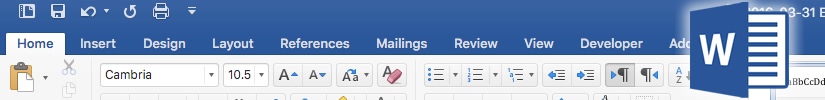
Microsoft Word
This might sounds like an obvious one, but it wasn’t for me because for all my other projects I rely completely on Google Docs and I did not even have any Microsoft Office applications on my Mac. I tried using Google Docs for almost the entire first year of my PhD, but I decided to switch for a number of reasons. First of all, Google Docs cannot handle massive documents with hundreds of footnotes, I did not reach the point where I had to join all my chapters into a single document, but even working with a single big chapter was painfully slow. Also, even though Google Docs is a great tool for collaboration, I had to convert my files to MS Word format whenever I had to show my work to my supervisor, and even though that in itself is easy to do, importing documents back and forth messes up formatting, mixes up track changes data, and removes meta data from comments. I also could not use popular reference automation tools, such as Zotero and Mendeley. There is a Google Docs alternative to these tools (Paperpile), but in my opinion it is not as good. I still use Google Docs for all my other projects, but nothing beats MS Word when it comes to writing a PhD thesis.
Apparently there are still dinosaurs who save their documents on USB sticks, but for me I’ve had all my documents in the cloud for years. However, switching from Google Drive to Microsoft Word meant that I had to reconsider my cloud storage strategy as I was no longer tied to Google Drive. I do use Google Drive for backup and I even have a paid Dropbox account, but when I bought a student license to use Microsoft Office, it came with a 5GB storage plan, so I am currently using it exclusively for my PhD, which is a good for me to make sure that I keep my files organised. A neat thing about using OneDrive is that I can edit my files from any internet browser using the web version of MS Word, this is not the same as using Google Drive because on Google Drive you have to convert the file to edit it online, while on OneDrive you can edit it directly without the need to do any conversion into any other format. I never used this feature, but I like the idea of having it as an option.
Early on in my PhD, I decided to invest sometime in learning how to use a reference management tool. The two main products in this area are Zotero and Mendeley. Both of these tools allow the user to automate the process for creating citations and act as a reference library. I ended up using Zotero because it is open source and seemed more powerful. It allows me to manually enter the details of the work and then it generates the reference in the appropriate format, it also has a cool auto reference feature that allows me to paste the ISBN number of a book so that it automatically retrieve all the data from the internet. It comes with an MS Word plug-in, so when I want to insert a reference I just click on the Zotero button and I type for the first few letters of the author or the work to find the document I need to cite, I click OK and then the citation is generated automatically. It is extremely smart and automatically does ibid and (n 1) references to connect previous citations to each other. It is not perfect though because it depends on ‘style’ documents that someone needs to create, and for the citation format I’m using (OSCOLA) referencing international law instruments isn’t straight forward and nobody has created a proper ‘style’ document for it. At the end of my thesis I will have to manually fix a few references, but for all the features I am being offered at the moment I do not mind this. Another limitation I found of Zotero is that it cannot deal with situations where the footnote numbers are restarted per chapter within the same document and it doesn’t seem like this feature will be included in it any time soon. On average, the ratio of main body text to references in any of chapters I write is 2:1, which means that for a 15000 words chapters, 5000 words are in the footnotes – Zotero has saved me hours and hours of work.
For those who do not know what Evernote is, it is a note taking application on mobile and desktop devices. I have been using it for years for work, but since I started my PhD I moved all work relating to other projects to Google Drive and made Evernote primarily a tool I use for my PhD. I use Evernote to collect articles, web pages, and other materials relating to my PhD. I have multiple notebooks in the app itself to split the material according to some research themes (copyright in general, copyright and education, human rights in general, human rights and education, etc) and I also have tags that help me quickly navigate between my documents. Whenever I find a journal article, I import the PDF into Evernote as a separate note, I put my notes of the article in the same note above the PDF, and I use the ‘To Do” feature to tag articles that I haven’t read yet. If I need to read something from a physical book, I create a new note for that specific book and type my notes there as I read the book, at times I also take photos of the important pages and add them to the notebook. Evernote can search within the text of the photographs I took because it has an OCR feature. Basically all my research materials are on Evernote and I do not have a single note written by hand on actual paper. I primarily use it on Mac, but I also use it on the iPad with a bluetooth keyboard if I am typing notes from a book I’m reading in the library, and I use it on my phone to take photos of other physical materials I find. I also use the browser plug-in all the time to capture web pages and PDFs I find on the internet. Evernote has definitely been the most useful tool I am using for my PhD.
I only discovered Grammarly less than a year ago, this is a proofreading tool that identifies language and spelling problems that Microsoft can’t detect. I am extremely bad at seeing my own typos and Grammarly does not only help me by pointing out the mistakes, but I find reading my text within another app using a different font somehow useful in seeing more mistakes. Of course I still print things out to proofread them, but this has been a nice additional step. I use the free version of the app. Highly recommended!
Copac is the most useful website that nobody has heard of. It allows you to search the library catalogues of all universities in the UK. So if I’m looking for a book that’s not in our library, it’ll tell me what other libraries have it. This is extremely useful for someone like me living in London where there are tons of libraries other than that of my actual university, and because we’re members of SCONUL, I can enter and borrow books from practically any library.
So here you go, these are a few of my favourite things!